What is Setapp? Review of the Mac App Subscription Service
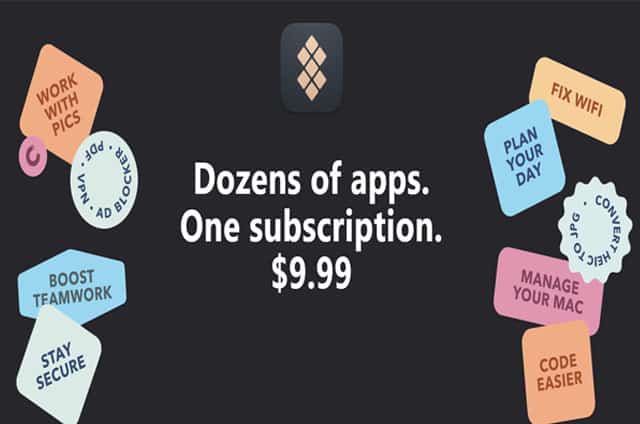
In this Setapp review, we will closely examine some key features that stand as pillars for the user experience and overall functionality of the service:
1. User Interface and Layout
The user interface, or UI for short, is the way the app looks and feels when you use it. Setapp’s UI is pretty straightforward, even for someone who might not be too tech-savvy. If you’ve used the Mac App Store, you’re good to go.
When you first open Setapp, you’ll be greeted by a clean and simple layout that helps find what you’re looking for. The main screen shows a variety of apps, each with a little icon and a name, making it easy to spot what you need.
On the left side, there’s a handy menu that helps you find apps based on what they do. For example, if you’re looking for apps to help with your office work, you can click the Work category, and it will show all productivity-related apps.
Setapp also has a search bar at the top. So, if you know the name of the app, you can just type it in and find it super quickly.
Now, no review is complete without talking about the things that could be better. While Setapp’s layout is user-friendly, it doesn’t have too many ways to sort the apps. You get plenty of apps but the sorting options are limited. More sorting options will make finding the perfect app even easier.
2. Setapp App Library and Selection
A diverse and quality app library is at the heart of any app subscription service and Setapp doesn’t disappoint in this regard.
Setapp stands out for its selection of high-quality apps that are user-friendly and effectively assist with various tasks. The service offers a variety of applications, ensuring there’s something helpful for every task you need to accomplish. You’ll find apps for doing homework, drawing pictures, organizing tasks, and even fixing computer problems.
However, not every app in the library may be of use to every user. You may find many apps that don’t align with your needs or preferences, but they remain available for those who might find them beneficial.
Plus, the diversity of apps within certain categories could be improved. While some categories offer hundreds of options, others could benefit from a broader range of app types to cater to different user preferences and requirements. Balancing the variety across categories would enhance the overall user experience.